Unlocking AR Catalog Previews with React Three Fiber in Headless WordPress
The digital landscape of e-commerce is rapidly evolving, and AR catalog previews have become a pivotal tool for brands aiming to provide richer, more engaging customer experiences. By enabling shoppers to visualize products in three dimensions before making a purchase, these previews bridge the gap between online browsing and real-world interaction, significantly enhancing buyer confidence and satisfaction.
At the heart of this transformation is React Three Fiber, a cutting-edge React renderer for Three.js that unlocks the power of WebGL for seamless 3D product displays within web environments. React Three Fiber simplifies the integration of complex 3D scenes directly into React applications, making it an ideal choice for developers seeking to build interactive, immersive product configurators that captivate users.
In parallel, the rise of headless WordPress has revolutionized content management by decoupling the backend CMS from the frontend presentation layer. This architecture empowers developers to use WordPress as a robust content repository while delivering a highly customized, performant frontend experience using modern JavaScript frameworks like React. The synergy between headless WordPress, React Three Fiber, and AR previews creates a powerful ecosystem for crafting interactive 3D product experiences that are both scalable and user-friendly.
This integration opens exciting possibilities for e-commerce platforms and digital catalogs, enabling the dynamic management of 3D assets and product data within WordPress, while leveraging React Three Fiber to render and manipulate those assets in real-time on the frontend. The result is an immersive 3D product showcase that can be seamlessly updated, optimized for performance, and enhanced with AR capabilities — all within a flexible, headless CMS framework.
By embracing this approach, brands can deliver WebGL product configurators that not only improve user engagement but also provide a future-proof foundation for expanding AR features and interactive product visualizations. This blend of technologies represents the forefront of digital product display innovation, setting new standards for how consumers explore and connect with products online.
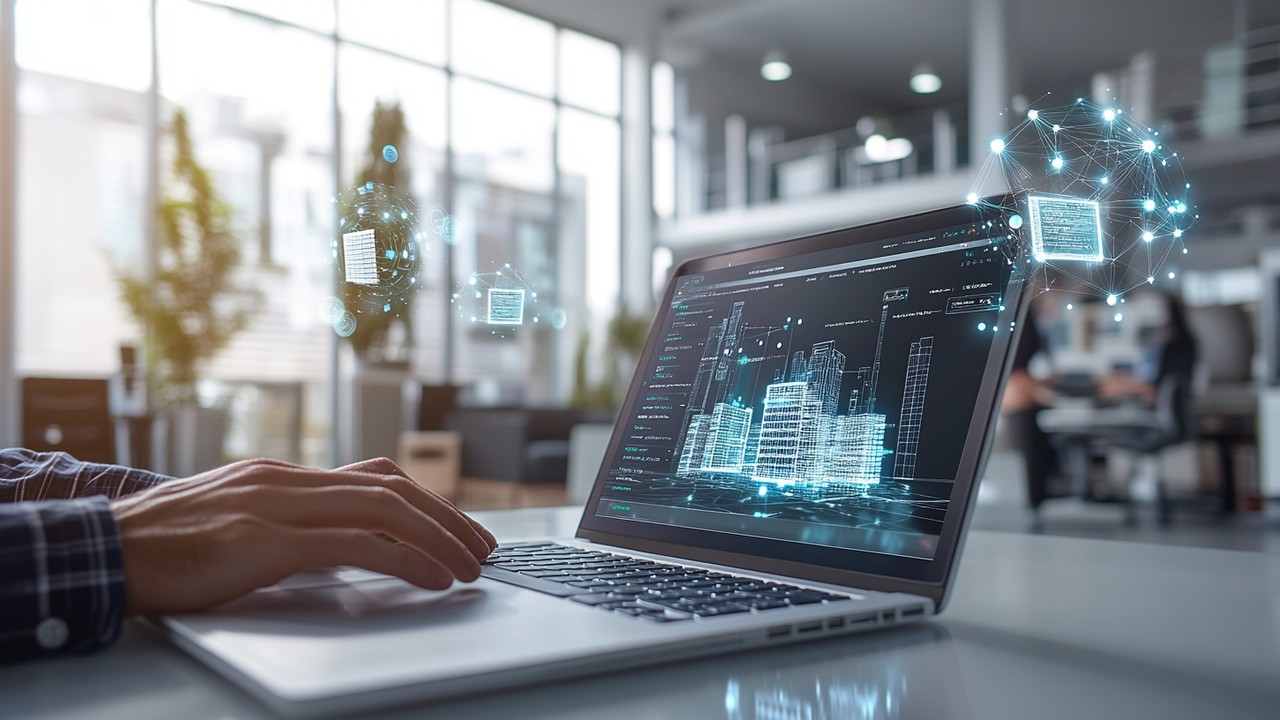
Setting Up Headless WordPress for 3D Product Content Management
Leveraging WordPress as a headless CMS setup is a strategic choice for managing complex 3D product content efficiently. In this architecture, WordPress acts purely as a backend content repository, delivering data via APIs such as the REST API or the more developer-friendly GraphQL endpoint powered by WPGraphQL. This decoupled approach enables frontend developers to fetch and render 3D assets dynamically, without the limitations of traditional WordPress theming.
Managing 3D Assets with Advanced Custom Fields in WordPress
Handling 3D model files like GLB or GLTF requires a robust method for associating these assets with product entries in WordPress. The Advanced Custom Fields (ACF) plugin excels in this domain by allowing the creation of custom fields specifically tailored for 3D models. Through ACF, content managers can upload and link GLB files directly to product posts or custom post types, making the 3D models accessible via API endpoints to the frontend.

To organize 3D assets effectively, it’s best practice to:
- Define a dedicated custom post type for products or catalog items.
- Use ACF fields to attach GLB/GLTF files, texture references, and metadata such as model scale or interaction presets.
- Structure product information (title, description, price) alongside 3D model data for seamless integration.
This disciplined approach ensures that frontend applications using React Three Fiber can easily query all necessary information in a single API call, streamlining the rendering process of 3D product displays.
Best Practices for WordPress REST API and GLB Asset Delivery
When exposing 3D assets via the WordPress REST API or WPGraphQL, it is crucial to maintain a secure and performant environment. Since GLB files are often large binary assets, serving them efficiently impacts the overall user experience. To optimize delivery:
- Store assets on a CDN or leverage WordPress media library with optimized hosting solutions.
- Implement authentication or access control where needed to protect proprietary 3D models.
- Enable HTTP caching headers to reduce repeated downloads of static assets.
Furthermore, configuring the API to include URLs pointing directly to the GLB files within the JSON responses ensures that frontend React applications can fetch models asynchronously and display them dynamically.
Security and Performance Considerations
Serving 3D content from a headless WordPress backend requires attention to both security and performance. Allowing unrestricted access to large GLB files could lead to bandwidth overuse or unauthorized downloads. Employing token-based authentication or limiting API requests can mitigate these risks.
Performance-wise, keeping 3D assets optimized before uploading (using mesh decimation and texture compression) minimizes load times and memory usage on client devices. Additionally, implementing lazy loading techniques for 3D models ensures that only assets in the viewport or requested by the user are fetched, improving initial page load speeds.
By combining a well-structured headless WordPress backend with advanced asset management techniques using Advanced Custom Fields 3D models, developers lay the groundwork for seamless integration with frontend React Three Fiber applications. This harmony between backend content management and frontend rendering is key to delivering compelling, interactive 3D product experiences.
Building React Three Fiber Components for Interactive 3D Product Displays
Creating engaging interactive 3D product displays hinges on mastering React Three Fiber, a powerful React renderer built on top of Three.js. React Three Fiber abstracts the complexity of direct WebGL programming, allowing developers to define 3D scenes declaratively within React components. This makes it an ideal tool for building dynamic and immersive 3D product configurators that respond fluidly to user interactions.

Fundamentals of React Three Fiber for 3D Scenes
At its core, React Three Fiber enables developers to construct a scene graph using JSX syntax, integrating lights, cameras, meshes, and materials seamlessly. This approach leverages React's component-based architecture and state management, providing a familiar development experience while harnessing WebGL's rendering power.
Key fundamentals include:
- Defining 3D objects as React components.
- Using hooks like
useFramefor per-frame animations or updates. - Managing scene state with React's state and context APIs.
- Utilizing suspense to handle asynchronous loading of 3D assets gracefully.
This foundation supports the creation of rich, interactive environments where product models can be explored from multiple angles.
Dynamic Loading of GLB/GLTF Models from Headless WordPress
To leverage the headless WordPress setup for content delivery, React Three Fiber components must dynamically fetch and display GLB or GLTF models referenced in the backend. This dynamic linking enables real-time updates and easy content management without redeploying frontend code.
A common approach involves:
- Fetching product data and model URLs from the WordPress REST API or WPGraphQL.
- Utilizing loaders such as
GLTFLoader(available in the@react-three/dreilibrary) to asynchronously load models. - Employing React Suspense to show fallback UI during model loading, ensuring smooth user experience.
Example snippet illustrating dynamic GLB loading:
import { useGLTF } from '@react-three/drei'
import { Suspense } from 'react'
function ProductModel({ modelUrl }) {
const gltf = useGLTF(modelUrl)
return <primitive object={gltf.scene} dispose={null} />
}
export default function ProductViewer({ modelUrl }) {
return (
<Suspense fallback={<span>Loading 3D model...</span>}>
<ProductModel modelUrl={modelUrl} />
</Suspense>
)
}
This pattern ensures that 3D models fetched from the WordPress backend are rendered efficiently and reactively within the React app.
Implementing User Interactions: Rotation, Zoom, and AR Preview Triggers
An essential aspect of immersive 3D product displays is enabling intuitive user interactions. React Three Fiber supports this by integrating with event handlers and controls to allow users to manipulate the 3D scene.

Common interaction features include:
- Rotation: Users can click and drag to rotate the model on different axes, providing a comprehensive view.
- Zoom: Scroll or pinch gestures enable zooming in and out for detailed inspection.
- AR Preview Triggers: Buttons or UI elements can launch augmented reality previews, overlaying the product into the user’s physical environment.
Libraries like @react-three/drei offer pre-built controls such as OrbitControls that simplify adding rotation and zoom capabilities:
import { OrbitControls } from '@react-three/drei'
function InteractiveProduct({ modelUrl }) {
return (
<>
<ProductModel modelUrl={modelUrl} />
<OrbitControls enableZoom={true} enableRotate={true} />
</>
)
}
For AR, integrating with WebXR APIs or third-party AR SDKs can be triggered through React state changes or UI events, creating a seamless flow from 3D preview to immersive AR experience.
Leveraging React Hooks and Suspense for Smooth Loading States
Managing the asynchronous nature of 3D asset loading is critical for maintaining a polished user interface. React hooks such as useState and useEffect combined with Suspense enable developers to control loading states and transitions effectively.
Utilizing Suspense boundaries around 3D model components allows the app to display fallback content like loaders or placeholders while the models are fetched. This technique prevents UI blocking and enhances perceived performance.
Additionally, hooks like useFrame can animate components or update state on every frame, creating dynamic behaviors such as subtle model rotations or highlighting interactive parts, further engaging users.
Example Integration of React Three Fiber with Headless WordPress Data
A typical integration workflow involves:
- Fetching product metadata and GLB model URLs from the WordPress API.
- Passing model URLs as props to React Three Fiber components.
- Displaying interactive 3D models with controls for rotation and zoom.
- Providing UI elements to trigger AR previews linked to the same 3D assets.
This modular approach ensures maintainability and scalability, allowing new products and models to be added in WordPress and immediately reflected within the React frontend.
By building React Three Fiber 3D components that harness data from a headless WordPress backend, developers can craft highly interactive and immersive WebGL product configurators that elevate the online shopping experience, driving engagement and customer satisfaction.
Optimizing Performance and Mobile Experience for AR Catalog Previews
Delivering 3D product displays powered by WebGL on today's diverse range of devices, especially mobile, presents several technical challenges. Mobile devices often have limited processing power, memory, and battery life, which can impact the smoothness and responsiveness of interactive 3D content. Without careful optimization, AR catalog previews risk slow load times, jittery animations, and high data consumption, all of which degrade user experience and increase bounce rates.

Addressing Mobile WebGL Performance Challenges
Rendering complex 3D scenes in WebGL on low-powered hardware demands a combination of asset optimization and smart rendering techniques. Large, unoptimized GLB or GLTF files can lead to excessive memory usage and long download times, causing lag or failures on mobile browsers. Additionally, inefficient rendering loops or unnecessary scene updates tax device GPUs, draining battery and causing frame rate drops.
To overcome these hurdles, developers should focus on delivering lightweight, performant 3D assets without sacrificing visual fidelity. This begins with optimizing the models themselves and extends to the frontend rendering logic.
Techniques for Optimizing 3D Assets
Effective optimization of 3D assets is foundational to delivering fast and smooth AR previews. Key techniques include:

- Model Decimation: Reducing the polygon count of 3D models using tools like Blender or specialized decimation algorithms. Lower polygon counts significantly decrease GPU load while maintaining acceptable visual quality.
- Texture Compression: Applying compressed texture formats (e.g., Basis Universal, WebP) to reduce file size and memory usage. Compressed textures load faster and require less bandwidth.
- Lazy Loading: Deferring the loading of 3D models and textures until they are needed (e.g., when a product enters the viewport or the user initiates an AR preview). This reduces initial page load times and improves perceived performance.
Combining these asset-level optimizations ensures that mobile users experience fluid interactions without excessive data consumption or long waits.
Leveraging React Three Fiber Performance Tools
React Three Fiber provides several tools and best practices to boost performance on all devices:
- Memoization: Utilizing React’s
useMemohook to cache expensive computations like geometry or material creation prevents redundant recalculations on renders. - Selective Rendering: Optimizing rendering by updating only parts of the scene that change, rather than re-rendering the entire 3D scene every frame.
- Efficient State Management: Minimizing React state updates and batching changes reduce unnecessary re-renders and improve frame rates.
- Frustum Culling: React Three Fiber and Three.js automatically skip rendering objects outside the camera’s view, reducing GPU workload.
By harnessing these strategies, developers can ensure that WebGL product configurators remain responsive and visually appealing even on constrained devices.
Responsive Design and Touch-Friendly Interactions
Since many users access AR catalog previews on smartphones and tablets, designing for touch input and varying screen sizes is essential. Best practices include:

- Implementing intuitive touch gestures for rotation, zoom, and pan, using libraries like
react-use-gesturecombined with React Three Fiber. - Designing UI controls and AR triggers with sufficient size and spacing to accommodate finger taps.
- Adapting 3D scene scale and camera settings dynamically based on viewport dimensions for optimal product visibility.
- Testing across a range of devices to ensure consistent interaction quality and visual fidelity.
These considerations create an inclusive, user-friendly AR experience that feels natural across devices.
Browser Caching and CDN Strategies for Faster Asset Delivery
Reducing load times and bandwidth usage is critical for maintaining smooth AR catalog previews, especially on mobile networks. Implementing effective caching and delivery strategies helps achieve this goal:
- Browser Caching: Setting HTTP cache-control headers to allow browsers to store GLB and texture files locally reduces repeated downloads on subsequent visits.
- Content Delivery Networks (CDNs): Serving 3D assets via geographically distributed CDNs ensures faster download speeds by minimizing latency.
- Cache Busting: Employing versioned URLs or query parameters for assets prevents stale content issues while maintaining cache efficiency.
Combining these techniques results in a faster, more reliable delivery pipeline that enhances the overall mobile WebGL performance.
By adopting a comprehensive approach to 3D product display optimization, developers can deliver AR catalog previews that perform excellently on mobile devices. Applying model decimation, texture compression, and lazy loading, alongside React Three Fiber’s performance tools and responsive design best practices, ensures an immersive, smooth experience that delights users and boosts engagement. Ultimately, these optimizations are critical to expanding the reach and impact of AR-enabled 3D catalogs across all platforms.


